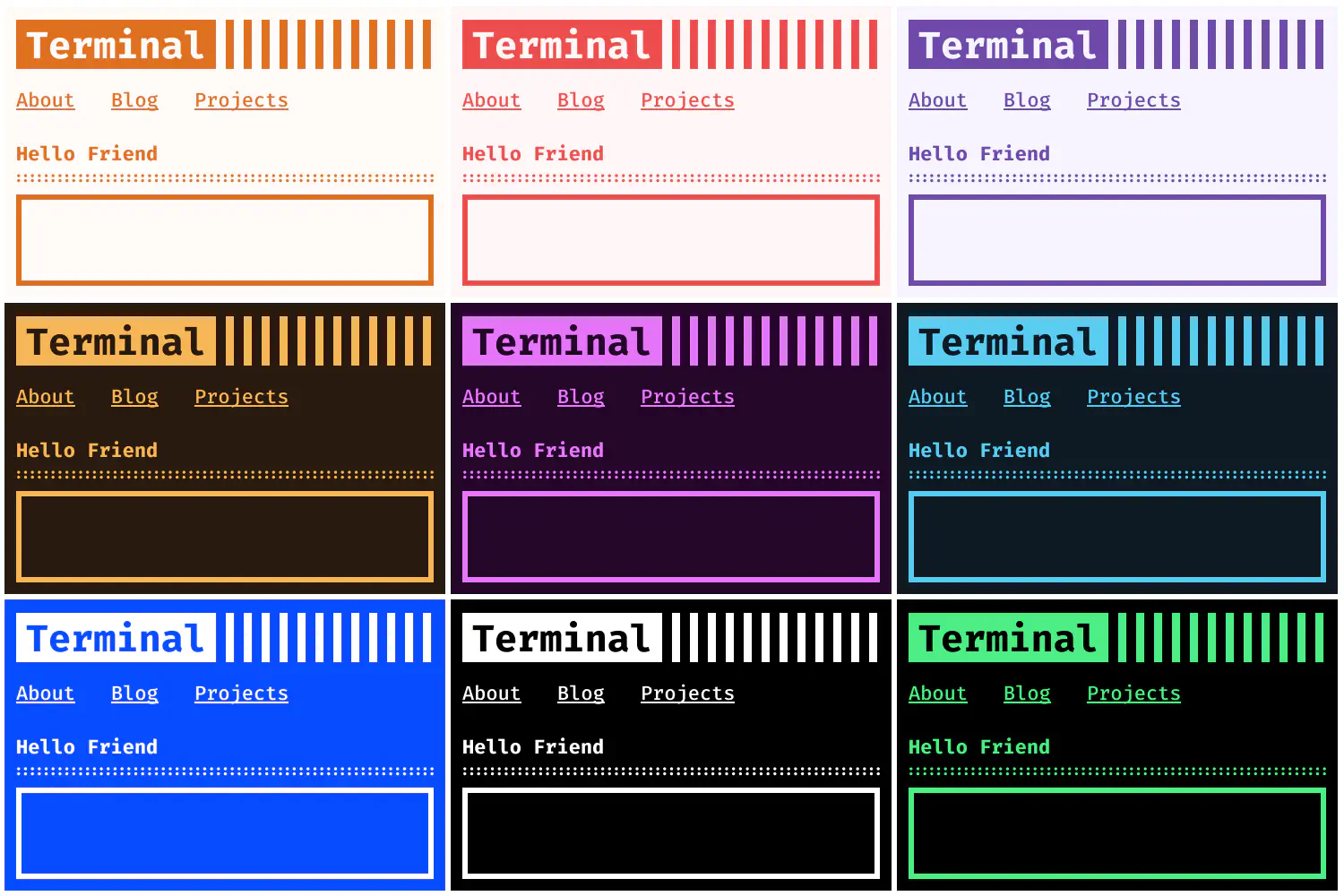My new plan is to fully switch to Go. I’m tired of “javascript-(typescript)-everywhere”. And to celebrate this move I resurrected Terminal Theme and shipped v4 along with Terminal.css. Let’s see where I will end up with this. A lot to learn. But learning is good, right?